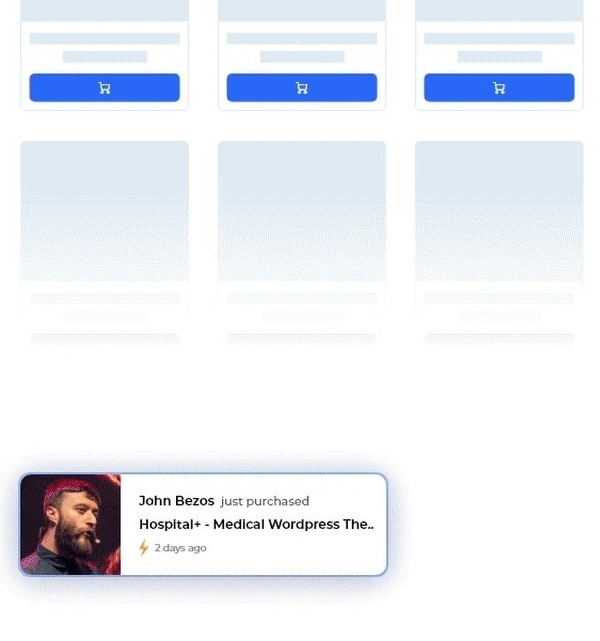No products in the cart.
EDD Sales Notifications
EDD Sales Notifications plugin brings you a whole new horizon in a way to increasing your revenue from selling digital products using Easy Digital Downloads plugin.
We have seen reports that indicates that displaying social proof to potential buyers in your landing page and help increase your revenue significantly.
EDD Sales Notifications is an add-on for Easy Digital Downloads (EDD) plugin. You will need EDD plugin to be able to use this add-on.
What you’ll get:
- 1 year support & updates
- Lifetime Unlimited Domains package will receive lifetime support & updates
- 40% discount for renewal